Left Join Right Join Outer Join and Cross Joins
Microsoft Access table joins provides the rules for data relationships in the database. The join relationships can be defined as part of the database creation process and also can be changed at any time by specifying new relations with an SQL query.In an Access database there is a Tool which assists in the definition of table relationships. When you defined these relationships in the relationship diagram you can also create a few rules about how records will be updated and deleted in the database. To enter the relationships diagram tool click on the Tools menu at the top of the database screen and then select Relationships – see below:
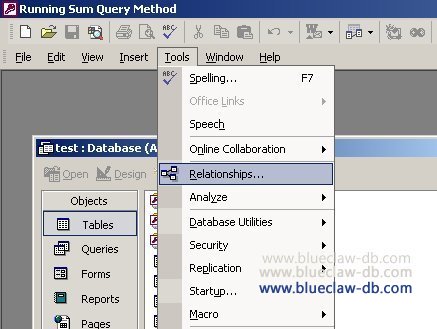
In the relationships window select the Show Table symbol as shown below:
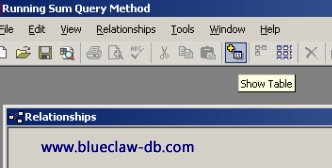
The show table icon will bring up a list of all your database tables. You can select one or more of the table names and then click the Add button to include these tables in the relationship diagram window:
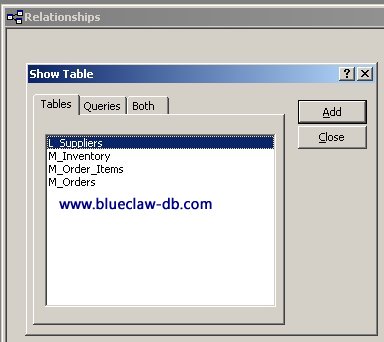
In this example we have selected all the tables in the list as shown here:
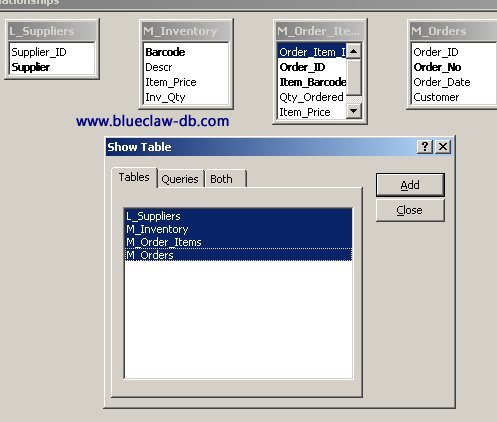
Microsoft Access Inner Join Example:
Concatenate Records Text Field Inner Join Example