MS Access to ODBC Databases
ODBC connections are indispensable if you may have all your data centralized in a corporate database system such as Oracle, SAP, MAS 90, but you find it nearly impossible to access the data you want and retrieve it in the format you need.Your MIS department may be understaffed or just overworked.We can help you by developing a custom Access ODBC front-end Access database that links to your corporate database. This will provide a window for you to view your corporate database just the way you want to see it. You can have roll-ups, summaries, statistics and other views of the data and with the press of a button you can display the details associated with a summary record. You can also quickly create your own queries to answer those what-if questions. We can develop custom queries to extract just the data you need, in the format you require.
The following is a sample of a view of complex corporate information (Oracle) combined with local Access data on an Access form. This single form replaced 15 separate, nested forms.
Please see our Data on the Web where you can combine this front-end technology with Intranet/Internet data access all at once with rapid implementation. This can be the most efficient method of sharing corporate information with workers and customers because you don’t need to worry about distributing an application – everyone at your site can have access via their Internet browser.
If you need a Microsoft Access custom database designed quickly and efficiently or you have a database that needs conversion or modification then contact us. We work in ODBC and standard Microsoft Access databases.
New: Interface Access database to Quickbooks. Supplement customer data with contact information, convert prospective clients into actual clients with a click of a button. Access connections with Quickbooks QODBC program facilities database connections.
Below shows ODBC Quickbooks to Access connected tables show up as any other liked ODBC tables in Access:
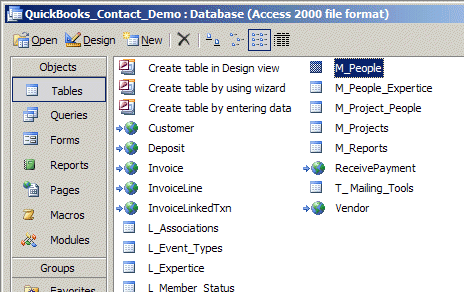
Call us today if you have interest in using Access ODBC connection to Quickbooks and stop the double entry of data. Note that you can also add further detailed information as subordinate tables on the Access side to maintain action items and client communication records.
Below is a list of sources for various ODBC drivers that should be compatible with Access:
Microsoft Office VBA, MS Access 2003, 2007, 2010, 2013, 2016