List a Default Value For Combo Box and Lookup Lists
Create a drop down lookup list from a table field with ‘ All’ added to the list of values. This example is often used for selecting specific (or All) records for a report. The Union query is used extensively in advanced query design. This union query example is perhaps the simplest example. Here we assume you have read our Microsoft Access database design recommendations.
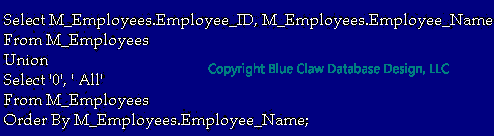
Note: Putting a space before the ‘A’ in All makes this lookup list choice sort to the top.
This method is also great for adding a ‘<<< New Item >>>’ choice to the lookup list. New! Download Access example of Combo Box Add New Choice.
Warning: General warning about union queries – Never try to use aggregate functions (avg, count, sum, etc.) in a union query. It will drop out duplicate groups of records (in Access at least ).
More info on this topic:
Union Query Downloadable Example
Our Union Query Example demonstrates a method used to add additional choices to drop down lists such as New or All. Using the New choice in a combo box …