Docmd FindRecord Method in Access
The Access DoCmd.FindRecord method performs the Find Record action in Visual Basic.This command is often used in conjunction with the Docmd.FindNext. Below is show the FindRecord syntax and command line arguments:
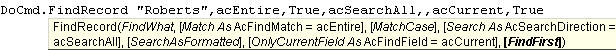
FindWhat: Required – an expression that evaluates to text, a number, or a date. This is where you put the information for which you want to search.
Match: Optional – AcFindMatch can be anyone of the following:
acAnywhere
acEntire (default)
acStart
MatchCase: Enter True for a case-sensitive search and False for a search that is not case-sensitive. The default for this argument is False.
Search:Optional – AcSearchDirection can have any of the following values:
acDown
acSearchAll (default)
acUp
SearchAsFormatted:Optional – use True to search for data as it is formatted and False to search for data as it is stored in the database. The default for this argument isFalse.
OnlyCurrentField:Optional – AcFindField. can have any of the following:
acAll
acCurrent (default)
FindFirst: Optional – use True to start the search at the first record. Use False to start the search at the record following the current record. The default value for this argument isTrue.
Also see the AccessVisual Basic FindFirst function for a recordsetclone.
Microsoft Office VBA, MS Access 2003, 2007, 2010, 2013, 2016